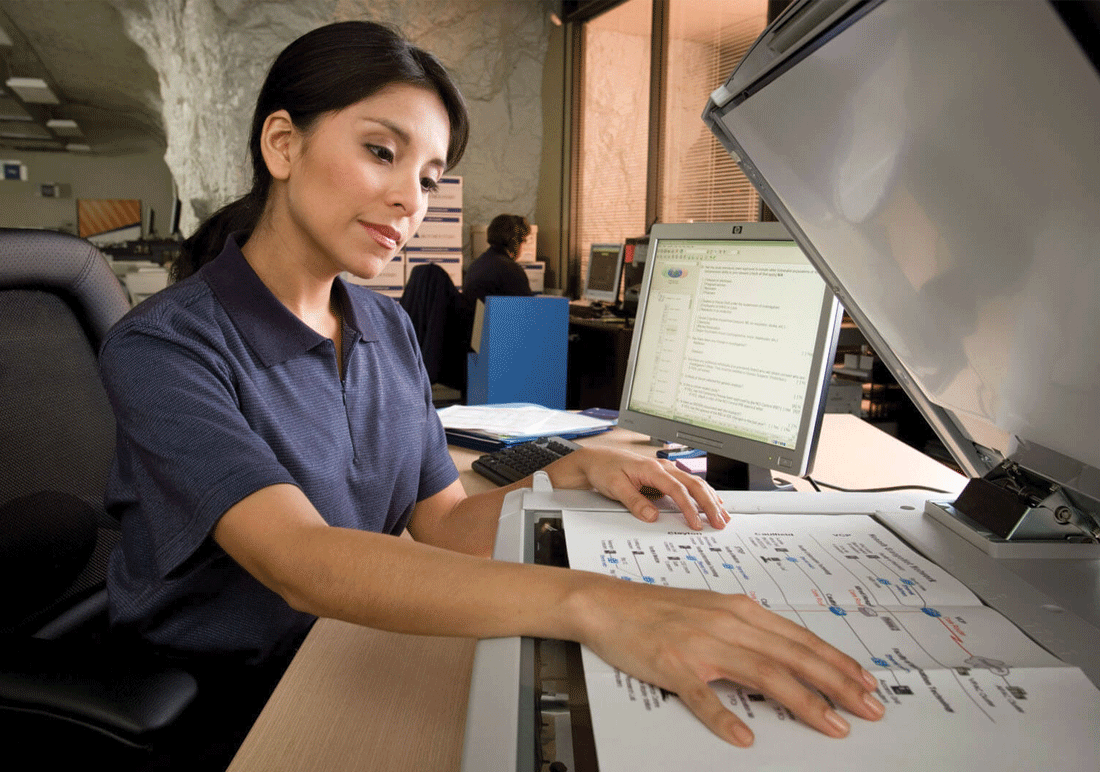Passionate – Dedicated – Professional
Tired of overflowing file cabinets and mountains of paper? Scanning near meDocument Scanning & Digitization
We get it. In today’s digital world, paper clutter is more than an eyesore; it’s a productivity killer. At Records Management SA, we help businesses and individuals break free from paper dependency with our seamless document scanning and digitization solutions.
Why choose us?
Our team of experts offers expert consulting, helping you maximize the value of your digitized documents.
Security You Can Trust
We take data privacy seriously, employing industry-leading security measures to keep your documents safe.
Unmatched Quality
High-resolution scans, accurate data capture and data extraction to ensure your digital documents are crystal clear and easily searchable.
Solutions for Every Need
We cater to individuals and businesses of all sizes including any document type – from small receipt scanning to large format scanning such as drawing scanning, from contracts, legal case files and invoices to family photos and historical records as well as x-ray scanning.
Reduced Costs
Outsourcing your scanning reduces your manual tasks and internal processing. Our scanning bureau is geared for handling large volumes of scanning which is scalable to meet our client needs.
Effortless Process
We’ll collect your documents, you can relax, and let us handle the rest. We’ll scan, organize, and deliver your digital files securely.
More Than Just Scanning
We offer a range of additional services to enhance your digital experience.
Productivity without compromise
Ultra-fast, robust, high-quality production scanners
Steps in bulk document scanning & digitization
Embrace digital transformation
1 – Document Preparation
- Sort and Organize: Group documents by type, date, project, or any other relevant criteria. This will streamline the scanning process and ensure consistent organization.
- Remove Staples and Bindings: Carefully remove staples, paper clips, binders, and sticky notes to prevent damage to the scanner.
- Repair Damaged Documents: Repair tears, creases, or folds that might affect scan quality.
- Flatten Folded Documents: Use document flatteners or place documents under heavy books to ensure smooth scanning.
- Clean Documents: Lightly dust documents with a microfiber cloth to remove any dirt or debris.
2 – Scanning
- Choose the Right Scanner: Select a scanner suitable for your document volume and desired image quality. High-speed document scanners are ideal for bulk projects.
- Define Scanning Settings: Set resolution, file format (PDF, TIFF, JPEG), color mode (grayscale or color), and other parameters based on your needs.
- Batch Scanning: Scan multiple documents at once using the feeder tray. Ensure proper feeding and alignment.
- Quality Control: Regularly check scanned images for missing pages, skewed pages, or other errors. Rescan if necessary.
3 – Optical Character Recognition (OCR)
- Convert Images to Searchable Text: If you need text-searchable documents, our OCR software can extract text from scanned images.
- Proofread and Correct: Proofread and correct extracted text to ensure accuracy.
4 – Indexing
- Add Metadata: Tag scanned documents with keywords, descriptions, and other relevant information for easy retrieval.
- Use Consistent Naming Conventions: Develop a consistent naming system for scanned files to facilitate organization and searchability.
- Consider Document Management System (DMS): For large volumes of documents, consider using a DMS to manage, store, and access your digital archive efficiently.
5 – Quality Control:
- Review Scanned Files: Double-check all scanned files for completeness, image quality, and OCR accuracy.
- Fix Errors: Correct any identified errors in scanned images, extracted text, or metadata.
- Backup Regularly: Back up your scanned documents to a secure location to prevent data loss.
6 – Document Retention and Disposal
- Determine Document Retention Policy: Decide how long you need to keep physical documents after digitization based on legal requirements and internal policies.
- Secure Disposal: If physical documents are no longer needed, use MasterShred to dispose of them securely.
Ready to experience the freedom of a paperless life?
Get a free quote: Simply send us a few details about your project, and we’ll provide a personalized quote with no hidden fees.
Explore our services: Learn more about our comprehensive offerings and how they can benefit you.
Stop letting paper hold you back. Make the switch to digital today!